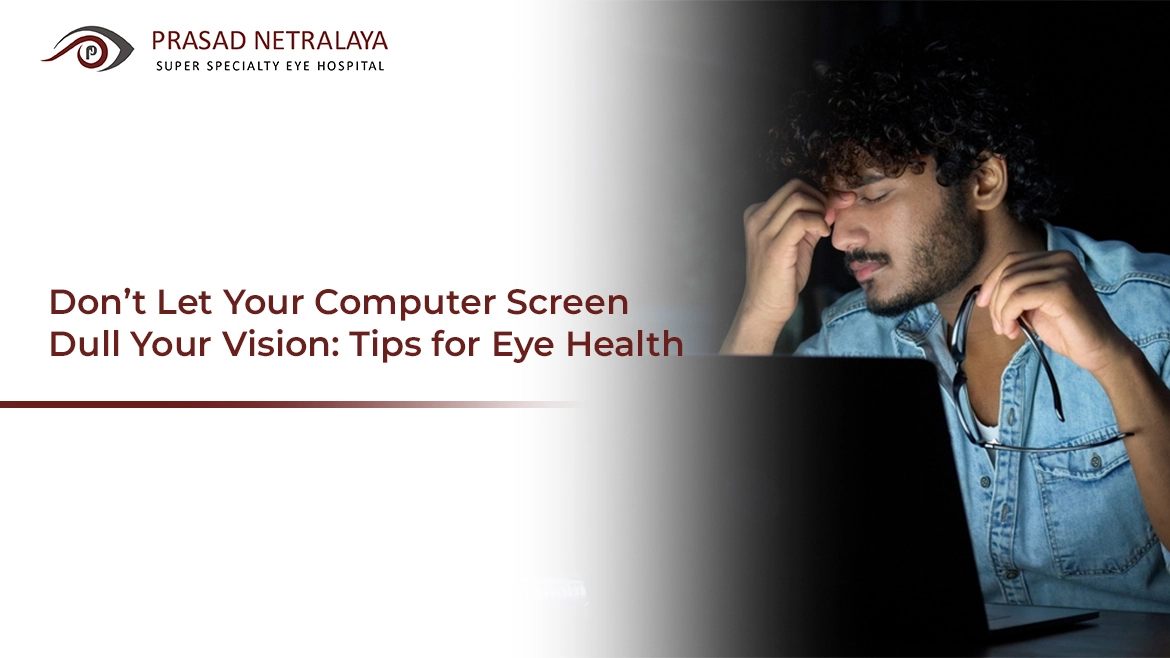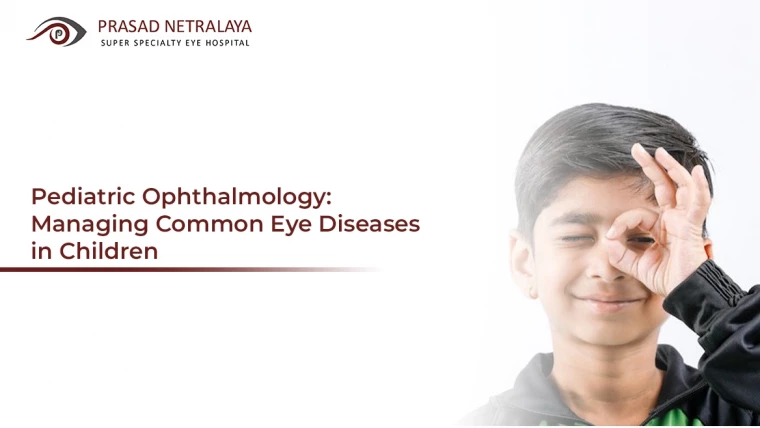With screen technology improving by the day, the way we work and communicate has undergone a revolutionary change. However, this change comes at a cost to our eye health.
Extended periods of screen time can make it challenging to maintain good eye health and often results in computer vision syndrome (CVS). This condition arises from excessive strain on the eyes while using digital screens, causing discomfort, dryness, and eye strain. If left unaddressed, it can lead to severe eye problems.
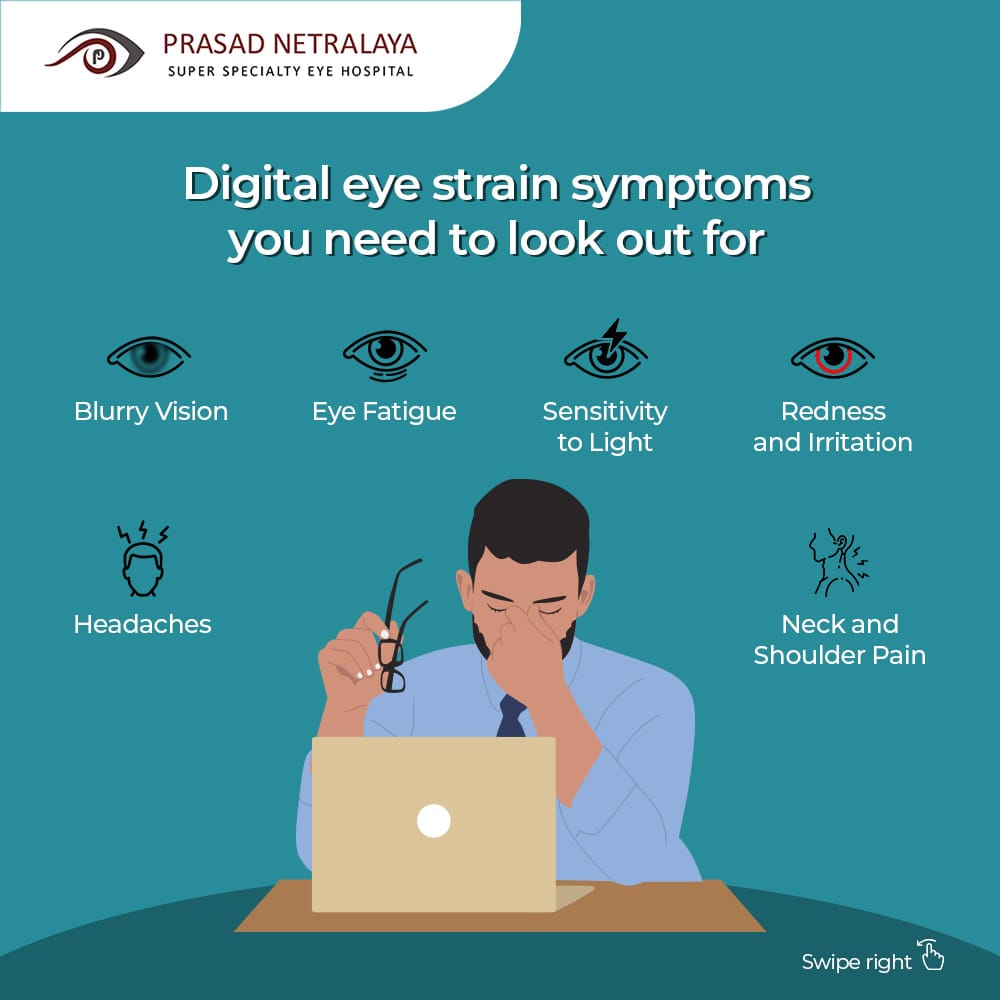
In this blog, we will discuss how to maintain eye health and reduce the risk of eye strain and other difficulties by following a few simple tips.
Table of Contents
Six Tips to Maintaining Eye Health Working on a Computer
Our team of eye specialists has put together six tips to help maintain healthy eyes when using a computer.
1. Take Regular Breaks Between Screen Time
Maintaining eye health is easy if you take scheduled breaks between screen time to rest your eyes and minimize.
Take a break and look away from the screen every 20 minutes. Look at an item from at least 20 feet away for 20 seconds. This is called the 20-20-20 rule.
In addition to taking 20-minute breaks, it is vital to take longer breaks throughout the day. This could mean taking a 10–15 minute break every hour or stepping away from your computer for lunch. Taking regular breaks allows your eyes to rest and recover from prolonged screen usage.
2. Adjust Your Screen
Make sure your screen is approximately an arm’s length away from your face and just below eye level. To maintain eye health and reduce eye strain, adjust the brightness and contrast of your screen.
The position of your body should also be taken into account while adjusting your screen. When typing, make sure your chair is at a comfortable height and your arms at a 90-degree angle. Consider purchasing an anti-glare screen protector to reduce glare and reflections on your screen.
3. Use Proper Lighting
Ensure that your workplace is well-lit, but steer clear of glare and strong lighting, which can strain your eyes.
Aside from avoiding strong lighting, it is necessary that the lighting in your workspace is not too dim. Your eyes may struggle to view the screen if your workstation is too dark.
To provide adequate lighting, consider using a desk lamp with a gentle, diffused light.
4. Blink Frequently
Blinking keeps your eyes lubricated and prevents dryness. While working on the computer, make a conscious effort to blink more regularly.
If you have trouble remembering to blink, create a reminder on your phone or computer to remind you to blink every few minutes.
Alao Read : Best treatment for eyesight
5. Use Eye Drops
To keep your eyes moist, use artificial tears or lubricating eye drops. If you frequently have dry eyes, consult your eye doctor about using prescribed eye drops.
Try including more omega-3 fatty acids in your diet; it can help with dry eye symptoms. You can even take it as a supplement.
6. Get Regular Eye Check-Ups
To ensure good eye health, make it a point to visit your eye doctor regularly. Routine eye exams are necessary, even if you don’t wear contacts or glasses, as they can detect any vision problems. This allows you to take corrective measures easily.
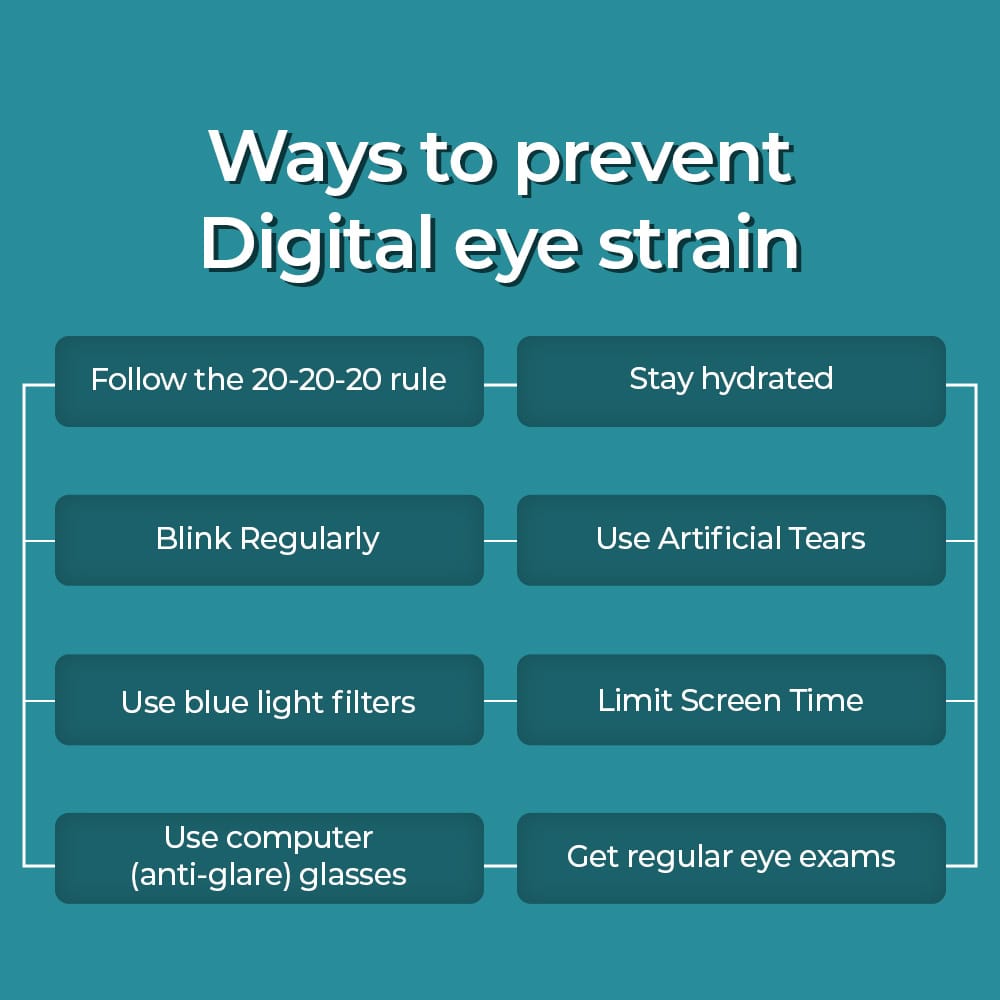
Maintain Eye Health With Prasad Netralaya!
By incorporating the tips we’ve discussed, you can maintain good eye health and protect your eyes from the harmful effects of prolonged screen time.
Looking for the best eye specialists in Mangalore? Look no further than Prasad Netralaya! Our top-notch eye specialists are dedicated to helping you maintain optimal eye health. Contact us for more information and take the first step towards healthier eyes!
Dr. Vikram Jain, M.S. had his medical training (MBBS) from Kasturba Medical College, Mangalore, India. He did his master’s in Ophthalmic surgery from Kasturba Medical College, Manipal. He currently manages the Glaucoma department of Prasad Netralaya hospital.